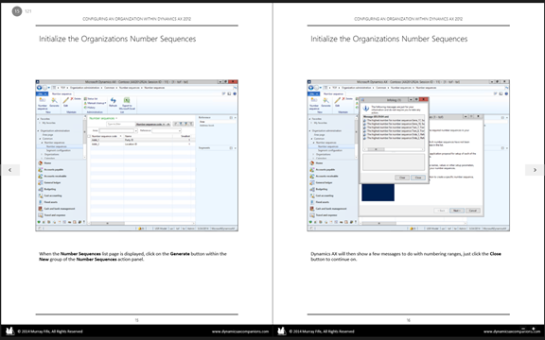Next year I have been offered the opportunity to host some of the AXUG Academy courses based off the Bare Bones Configuration Guides that I have been feverishly working on over the past year. Of course I jumped at the opportunity because using them as training resources has always been their end goal.
All of the dates and registration information is now available on the AXUG Academy site (http://www.axug.com/academy) but I thought that I would drop you all a note with the links to the full series to save you the time.
- AXUG Academy Configuration Series – Company and General Ledger Setup
Friday, January 9, 2015 (12:45 PM) to Friday, January 9, 2015 (5:00 PM) (Eastern Time) - AXUG Academy Configuration Series – Cash Management Setup
Friday, February 13, 2015 (12:45 PM) to Friday, February 13, 2015 (5:00 PM) (Eastern Time) - AXUG Academy Configuration Series – Accounts Receivable Setup
Friday, March 13, 2015 (12:45 PM) to Friday, March 13, 2015 (5:00 PM) (Eastern Time) - AXUG Academy Configuration Series – Accounts Payable Setup
Friday, April 10, 2015 (12:45 PM) to Friday, April 10, 2015 (5:00 PM) (Eastern Time) - AXUG Academy Configuration Series – Financial Approvals & Workflows
Friday, May 8, 2015 (12:45 PM) to Friday, May 8, 2015 (5:00 PM) (Eastern Time) - AXUG Academy Configuration Series – Inventory Management
Friday, June 12, 2015 (12:45 PM) to Friday, June 12, 2015 (5:00 PM) (Eastern Time) - AXUG Academy Configuration Series – Sales and Marketing
Friday, July 10, 2015 (12:45 PM) to Friday, July 10, 2015 (5:00 PM) (Eastern Time) - AXUG Academy Configuration Series – Purchase Order Management
Friday, August 14, 2015 (12:45 PM) to Friday, August 14, 2015 (5:00 PM) (Eastern Time)
To help with this I am developing additional resources that you can use specifically designed for training and as a bonus I am making them available for download from the Dynamics AX Companions site for all of the Premium or eBook Subscribers just in case you want to use the Bare Bones Configuration Guides as the starting point for your training as well.
Right now though anyone who is registered on the Dynamics AX Companions site can download the training guides for the first module that we will be giving the training on – All that I ask in return I would love to get some feedback and any suggestions for improvement. If you want to download the files then just follow this link and click on the thumbnails for the training material:
The first resource is Training Guide which you can use as your training presentation, and it takes you through each of the exercises described in the full companion book, except they have been distilled down to a single slide each so that the trainer doesn’t have to build all of the training slides themselves.
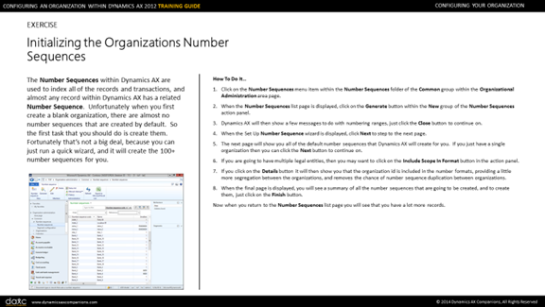
The second resource is the Student Guide which is a more lightweight version of the original companion book where all of the exercises are distilled down to a couple of pages. This is a great handout that you can give to your students to help them work through the exercises.

When you pair these up with the full book with all of the examples captured with all of the detailed screen shots then you should have everything that you need for your own training J