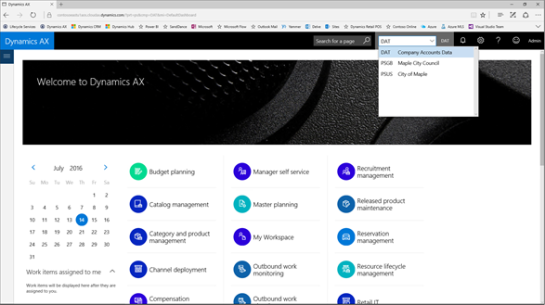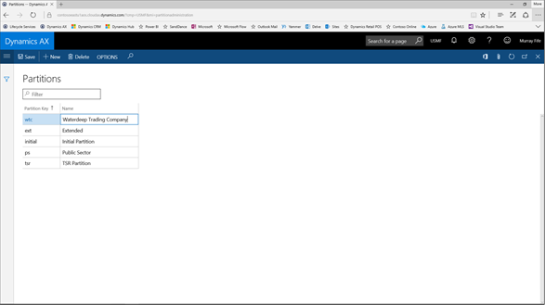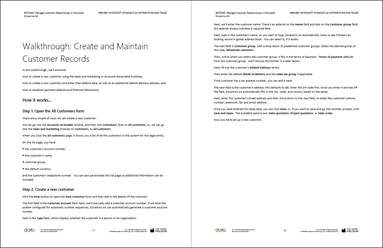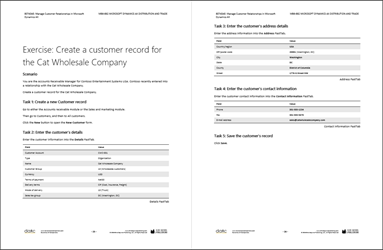Over the past couple of weeks, I have been working on my Author Tools project, and I wanted to pass along an update just in case you all are interested.
If you haven’t heard about this tool, it’s an add-in that I have written for PowerPoint that allows me to layout structured walkthroughs and notes within PowerPoint, along with structure and different types of page elements like this:
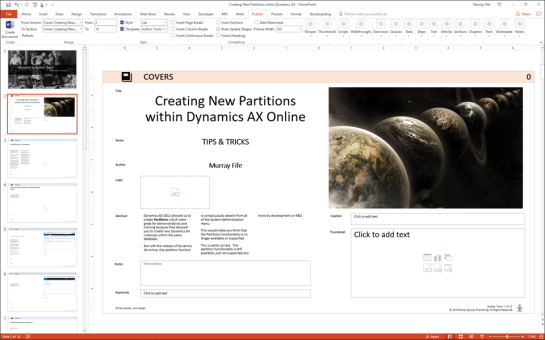
And then with a click of a button, convert it into a Word document with all of the headings, formatting, content, and also images laid out for me so that I don’t have to do all of the leg work:

And also with another click of a button, create PowerPoint presentations from the content with just the information that I want to show, and have it all look clean and consistent:
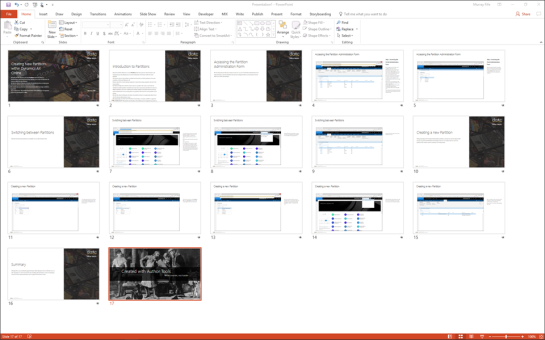
If you have been following any of the writing that I have been doing, then this is really the secret sauce that I have been taking advantage of in order to quickly organize and structure my content and then let it do all of the hard work.
Writing walkthrough guides are easy. It’s the formatting of the content that will take you forever to do, especially of you are wanting to repurpose the content into other formats like scripts, blog posts, summaries and even books.
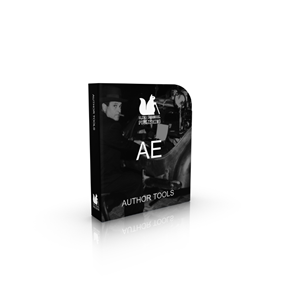 As I mentioned above, I have been adding a number of bells and whistles to the add in, and also fixing a few bugs here and there and if you have seen previous versions of the add-in, then here are some of the tweaks that I have made lately:
As I mentioned above, I have been adding a number of bells and whistles to the add in, and also fixing a few bugs here and there and if you have seen previous versions of the add-in, then here are some of the tweaks that I have made lately:
- Added section names and level numbers to the print from and to lookups
- Fixed the section lookup find when there were multiple sections with the same name
- Fixed the walkthrough topics covered to show the heading only if there are topics
- Added an option to show the title or subtitles in the summary
- Added language defaults and format tab to allow changing of the section, step, chapter, and part headings
- Fixed the part titles that were not showing up in the search lookup
- Fixed the Review slides so that they will show up in the walkthrough as a separate section
- Fixed the review slide so that it does not show twice in the walkthrough
- Added the ability to add custom presentation layouts to be used if they exist
- Added extra CrLf to the speaker notes to make them more readable
- Added Page + To Section in From and To selection list
- Fixed Part Page on Presentation only showing first chapter
- Allow placeholders for Title, Series, Author on non-Title/Cover Pages
- Added a “Sway” Style
- Added Subtitles to the Data and Exercise Steps
- Added a Quizzes Story Board Element
- Added a Chapter Summary on Parts Pages
- Allow the merging of Tips and Picture on presentations
- Automatically copy all master style on refresh
- Added Section Heading and # for Quiz, Exercise and Data elements
- Added a new document layer called “Articles” and a new Template “Text”
- Fixed Part and Chapter Breaks on sections
- Steps now get created on Parts, and Chapters with no sections below
- Copy Test, Notes, Captions as RTF to preserve the formatting and font color
- Added Illustration Slide Group
- Added Appendix Slide Group at the same level as Chapters
- Fixed Walkthrough Subheading title display
- Added an option not to repeat Subtitle on Walkthrough – not needed for lab, needed for step by step
- Added extra content buttons to the Write ribbon bar
- Added a “Parent Placeholder” to show the parent title, regardless of the level
- Added repeating Subtitles to the presentation
- Fixed Step Numbers not showing because of comparison error
- Add Picture Placeholder first in presentation to allow text overlay
Yes, I have been busy. I have even started a blog that I have been using to show how some of the features within Author Tools work. You can see it here: http://bit.ly/29FuIaT
If you are interested in checking the Author Tools out then here is a link to the suite of products: http://bit.ly/29CC43n
You can dive in straight away and use the Author Edition, or if you don’t want to make a financial commitment, then check out the Student Edition – it has all of the same features, but is just limited to 25 slide decks. Great for small blogs and walkthroughs.
I hope this is interesting, and remember – Write Smarter, not Harder.